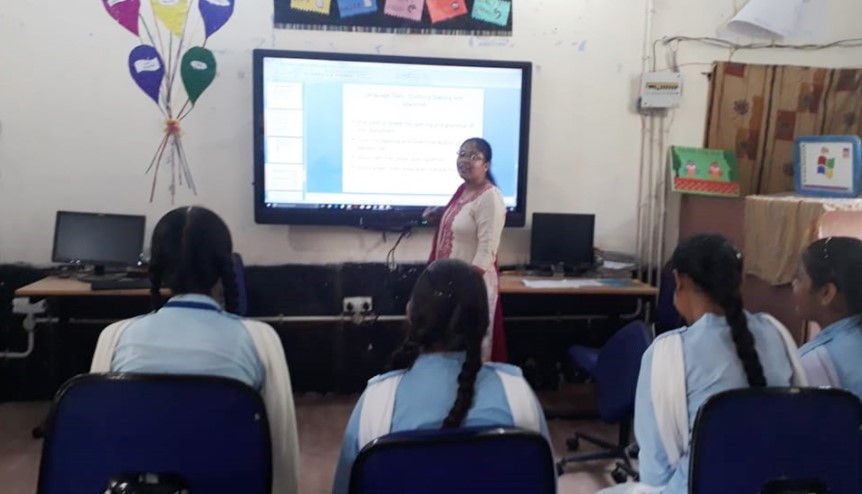Interactive Flat Panel Displays and their Benefits to your Classroom
Benefits of Interactive Displays in the Classroom
Increased Interaction & Collaboration
Interactive Flat Panel Displays support active learning through student engagement opportunities and creating a more efficient classroom for teachers and administrators. Showing videos and slides can be enhanced to allow students to become involved in the learning process. By providing these newer and increased numbers of activities, teachers facilitate active learning. Multi-touch capabilities let groups of students edit and experience onscreen content as a team and brainstorm. Students can experiment and demonstrate their results to the rest of the class.
Better Student Engagement
Students in classes that utilize interactive touch displays are often more engaged and more attentive. This benefit is seen at all levels of education, along with improvements to participation, motivation, and cooperation.
Enhanced Support for All Learning Styles
Lessons that allow students to use the board let kinesthetic learners be active by standing up and moving while learning. Videos and multimedia presentations are great for visual and auditory learners. Teachers can capture and save notes written on the screen to send to students who learn from reading. This support creates an opportunity for learning at home or at one’s own pace. Assistive technology built into interactive displays can help students with special needs by displaying captions, text highlighters, and using text to speech software.
Touch screens create a more inclusive classroom by supporting users with special needs, including physical impairment, as using a mouse and keyboard can be a challenge. Arthritis for some creates difficulty operating a mouse or keyboard, whereas using a stylus or ‘touch’ can be easier with the same or similar results.
Feedback
Interactive displays offer effective and trackable feedback. When students receive more feedback, the learning environment is improved. By providing timely and consistent feedback, students learn at a faster rate.
Classroom Management
Interactive touch screen displays help keep classes productive and focused. When students are more engaged, they are less likely to become disruptive. Fun and dynamic lessons, when created effectively, fascinate students and gain attention. Handy tools such as timers, games with animations, and noise level meters make a cohesive classroom.
Communication
Interactive displays enhance the communication of teachers to students. One opportunity is when displays aren’t in use, IT and media specialists in a school can use them to share important messages such as emergency alerts. In the event of an emergency, interactive displays can display alerts that communicate important information. To improve the communication in your school, you should choose an interactive display for your classroom that allows you to show Rise Vision on it when it’s idle.
Ease of Use
Ease of use is one of the most important aspects when building touchscreens. This user-friendly focus does not require concentration compared to a keyboard and mouse setup. Interactive displays should not require any training other than using the software and tools that come with each unit.
Speed
Like most work, speed is relative to the task at hand. Teachers using these devices are looking for efficiency in their lesson instruction. Traditional mouse and keyboards are a quick click-and-drag but the accuracy of clicks is improved with a stylus. Using a finger on a touch screen display affects this accuracy and may result in a delay of lessons if a mistake is made and needs to be corrected.
Cleanliness
Interactive displays use glass coated with a material that prevents smudges and dirt from collecting on them. For this reason, teachers enjoy incorporating classroom engagement with student volunteers to use the technology as a learning opportunity. Then when the lesson is completed and before the following one, screens can be easily cleaned.
Student using interactive display and stylus.Where do touchscreen devices find their way into classrooms?
SMART boards were one of the first established interactive displays for education and still one of the most well-known and recognized interactive whiteboards today. Interactive whiteboards are often called a “smartboard”. SMART is a brand name and subsequently has many competitors.
SMART gained brand recognition by providing durable, steel-backed, touch-sensitive, multitouch whiteboards with an additional offering of interactive LED and LCDs. SMART is known for its Notebook classroom software which offers a great user experience. Notebook is an educational tool that provides abilities to draw, annotate, and screen record. No board fits all size requirements and needs for a classroom.
Promethean launched themselves into the market by offering touch-sensitive interactive whiteboards with styluses. Their current products now include multi-touch LED and LCD interactive displays. Their devices allow more than one user at a time or one user to use two-handed gestures. These core offerings make them comparable to SMART.
Class flow software are included with Promethean interactive systems, making them impactful for educators, businesses, and government applications. Promethean displays offer tools for math and media, as well as high-quality presentation functionality. Activin spire is an interactive presentation program. These award-winning lesson delivery applications are pre-built and configurable to educator’s needs through the Promethean Planet Platform.
Promethean devices come pre-installed with their Whiteboard app with the capability of true annotation, which is comparable to SMART’s screen capture with text that can be layered on top. Promethean Titanium arrives with a built-in Android 8 computer with no annual maintenance fee (SMART Notebook software has a fee).
Interactive Displays provide benefits no matter the location in the school. Some key features include wireless content sharing from any device and two-way screen control with built-in speakers. Newline displays are optically bonded (the process of gluing the touchscreen to the LCD cell to fill the air gap between them completely). The end result of this process creates a clear viewing experience from anywhere in the room.
Clear Touch is another competitor in the interactive display industry. Their product and service offering makes them unique. Clear Touch sells interactive displays, software, and solutions in all shapes and sizes. They offer training and technical support for all of their devices.
Their projectors can be adopted for home theatres, conference rooms, large venues, and classrooms. Viewsonic currently features a line of monitors, used for gaming, home, and business professionals.